What is Mindbody?
Mindbody is a powerful online platform that offers business management software tailored for wellness and fitness businesses. It simplifies appointments, schedules, and customer data management for businesses in these industries. The software simplifies daily tasks, enabling owners and staff to focus on delivering exceptional services. Overall, Mindbody is a perfect solution, helping wellness and fitness businesses efficiently manage and grow their ventures.
Benefits of Mindbody Integration
Integrating Mindbody into your website offers a range of advantages:
- Improved Customer Experience: Your customers will appreciate the convenience of booking appointments and accessing their schedules online. This simple change can make a big difference in their overall experience.
- Increased Conversions and Reduced No-Shows: With Mindbody integrated into your website, customers can book appointments directly from your site. This seamless process increases conversions and reduces no-show rates, boosting your business’s performance.
- Streamlined Operations: Automating administrative tasks is a game-changer. Mindbody integration frees up your staff’s time, allowing them to focus on more critical and strategic tasks, and improving overall efficiency.
- Better Data Management: Managing customer data becomes simpler and more efficient. Mindbody provides a centralized system, making tracking and analyzing customer information much easier and more secure.
- Enhanced Security: You can trust Mindbody to securely store and manage sensitive customer data. This integrated system ensures that your customer’s information is protected, giving you and your customers peace of mind.
- Competitive Advantage: By offering a modern and convenient experience, you set yourself apart from competitors. Customers will appreciate the ease of managing their wellness and fitness routines through your integrated system.
How to Integrate Mindboby into Your Website for Free in Easy Steps?
- Apps Maker Store Homepage
- Log in/Sign up
- Create a Connect
- Select the Trigger App
- Select the Trigger Event
- Connect Your WordPress Account
- Authorize WordPress Account
- Set up Trigger-Event
- Test
- Select the Action App
- Select an Action Event
- Connect Mindbody Account
- Authorize Mindbody Account
- Set up Action-Event
- Apps Connected
- Result
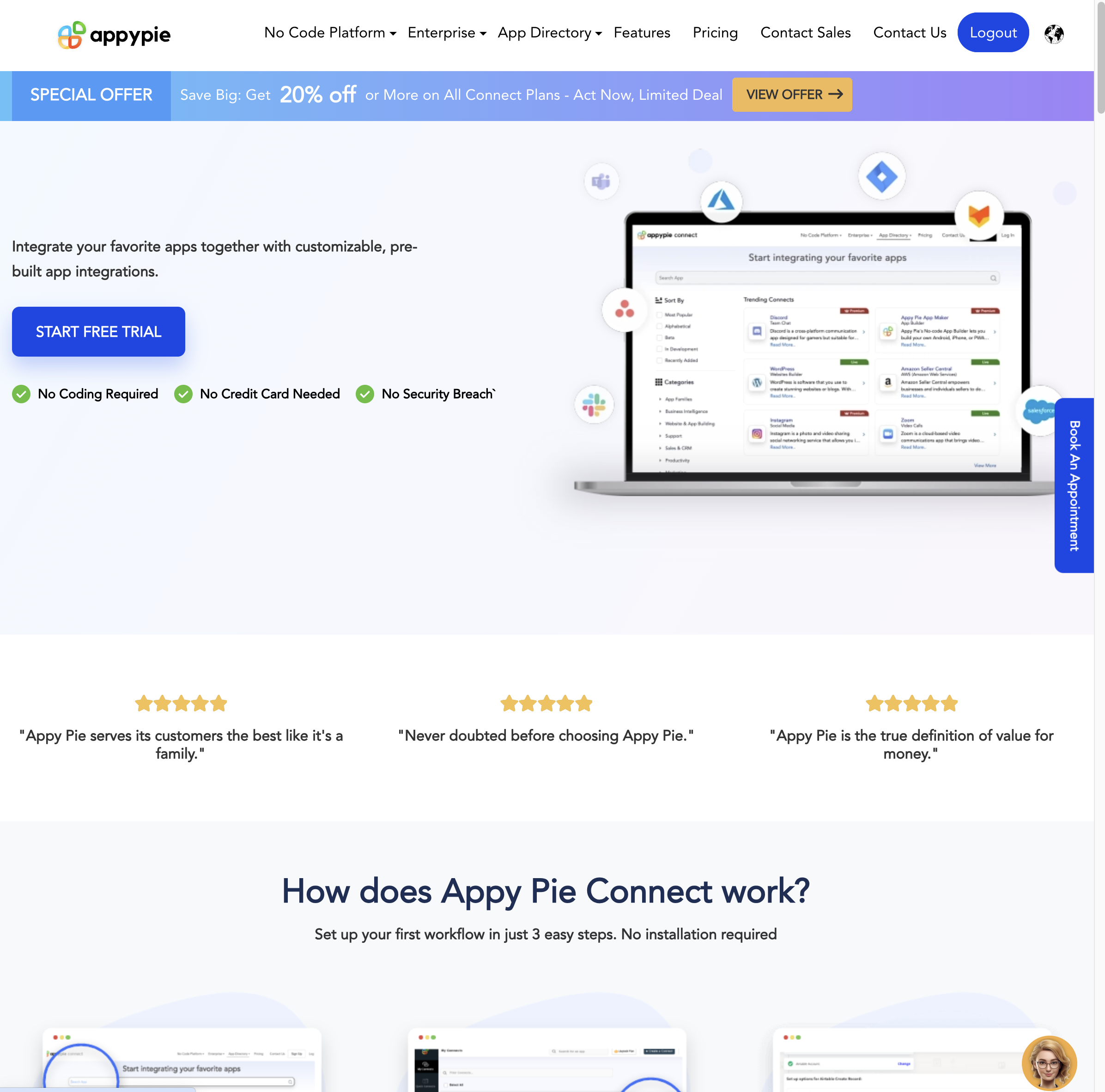
Go to Apps Maker Store Automate’s Website and explore the Connects to make your workflow seamless.
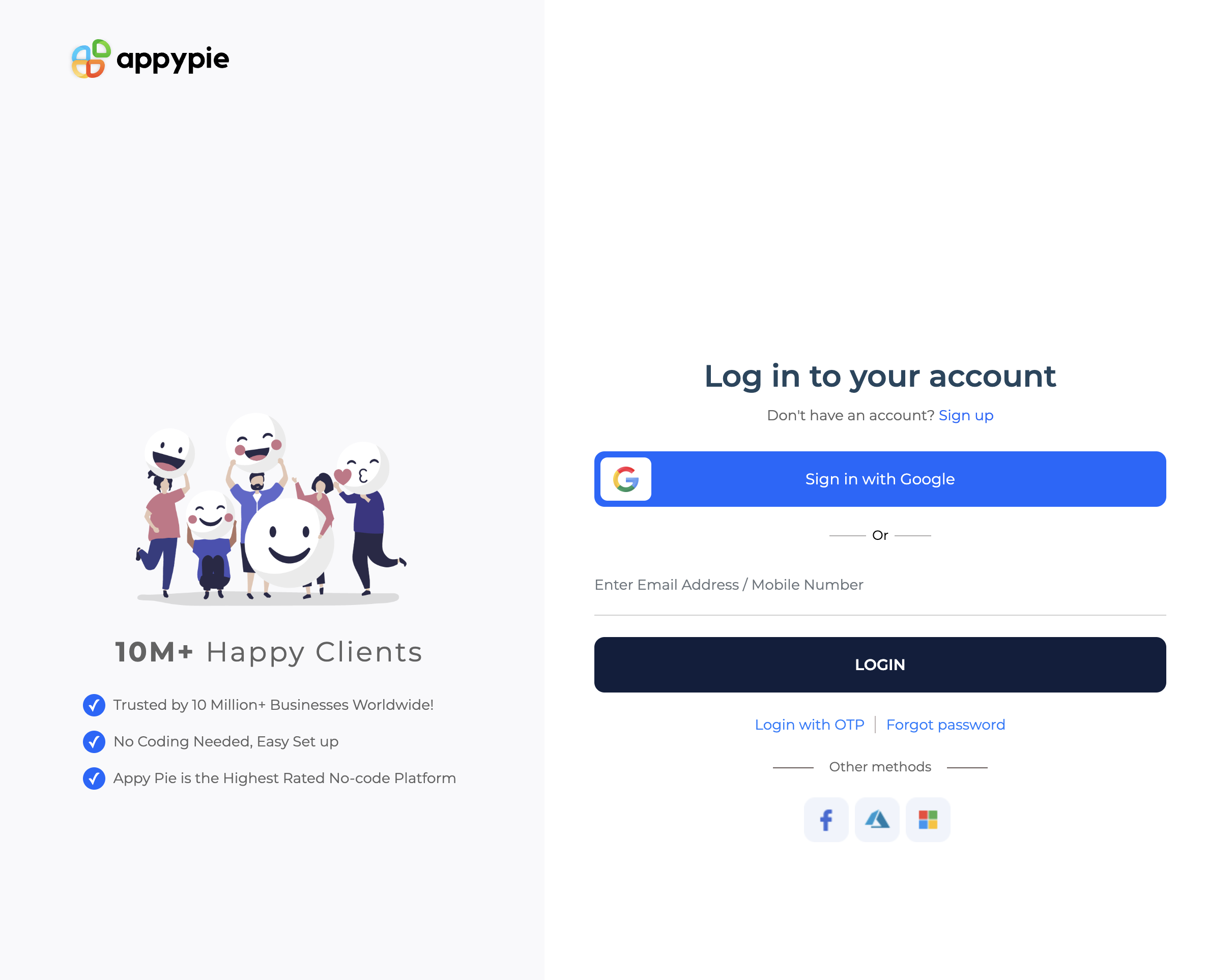
After exploring the homepage, log in to start your Connect, if you don’t have an account you can sign up as well.
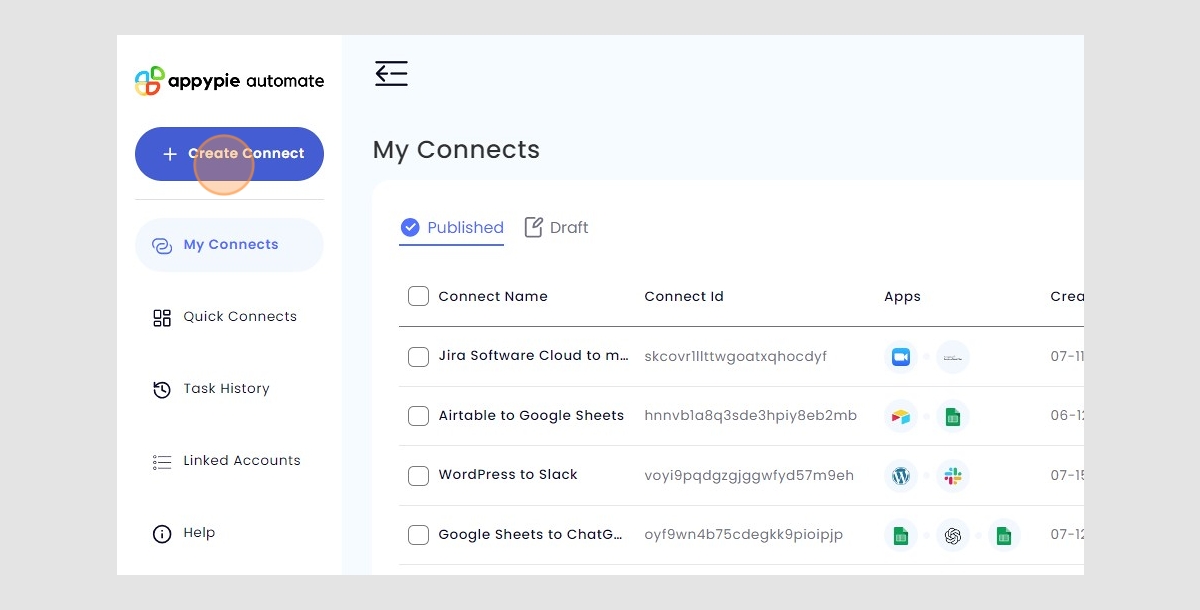
After logging in you will be redirected to the dashboard. Simply click the “Create a Connect” icon to start the process.
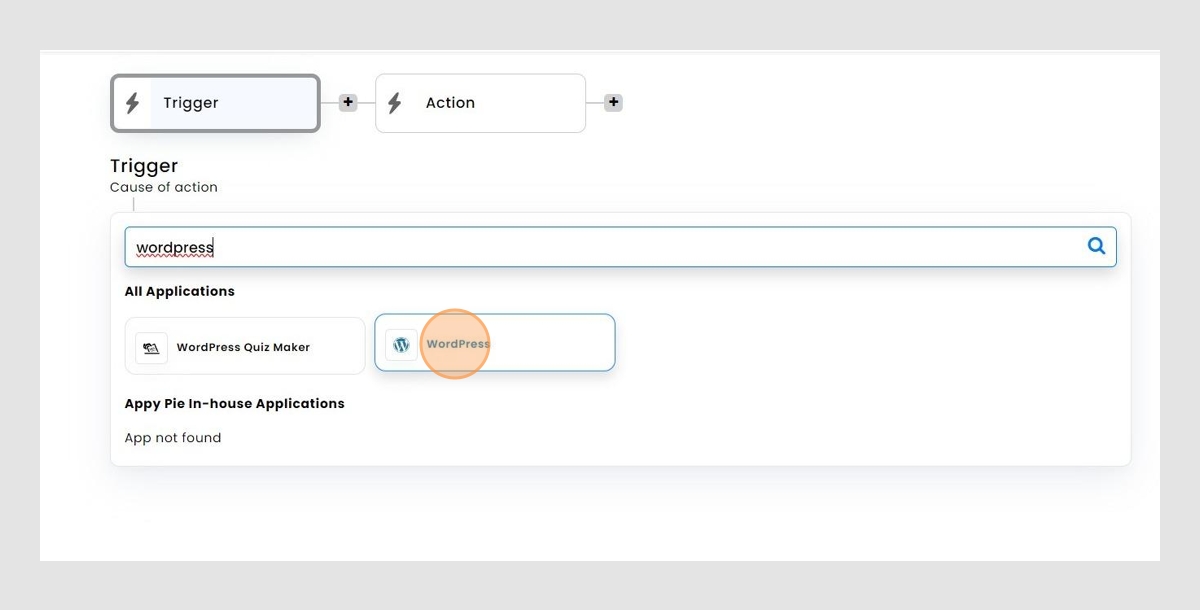
Now, type “WordPress” on the search bar and select it as the Trigger App.
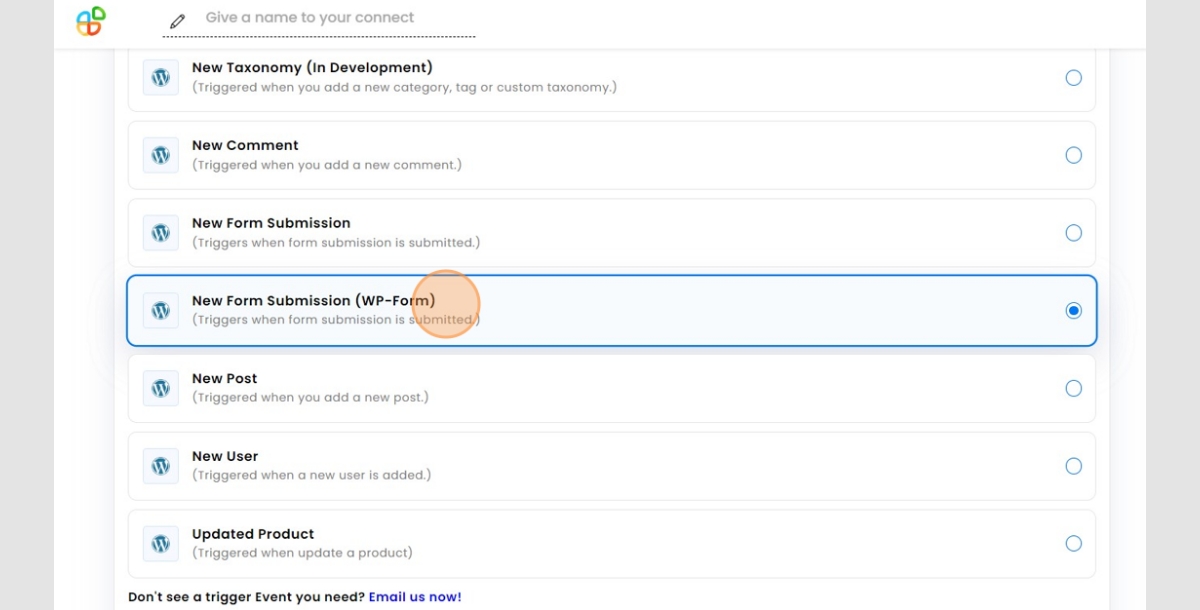
Next, you have to select the Trigger event. Select the “New Form Submission” box. This will trigger the moment a new form submission is submitted. Then click “Continue”.
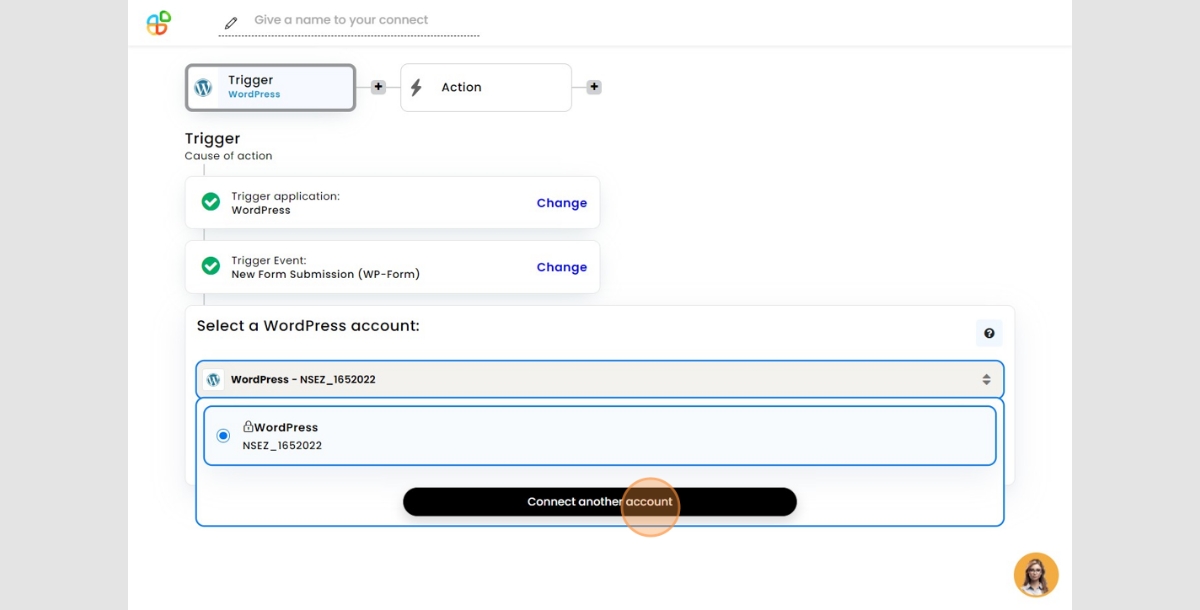
Next, connect your WordPress account. Simply click on the “Connect Your Account” button or if you already have an account that is connected, just click on that.
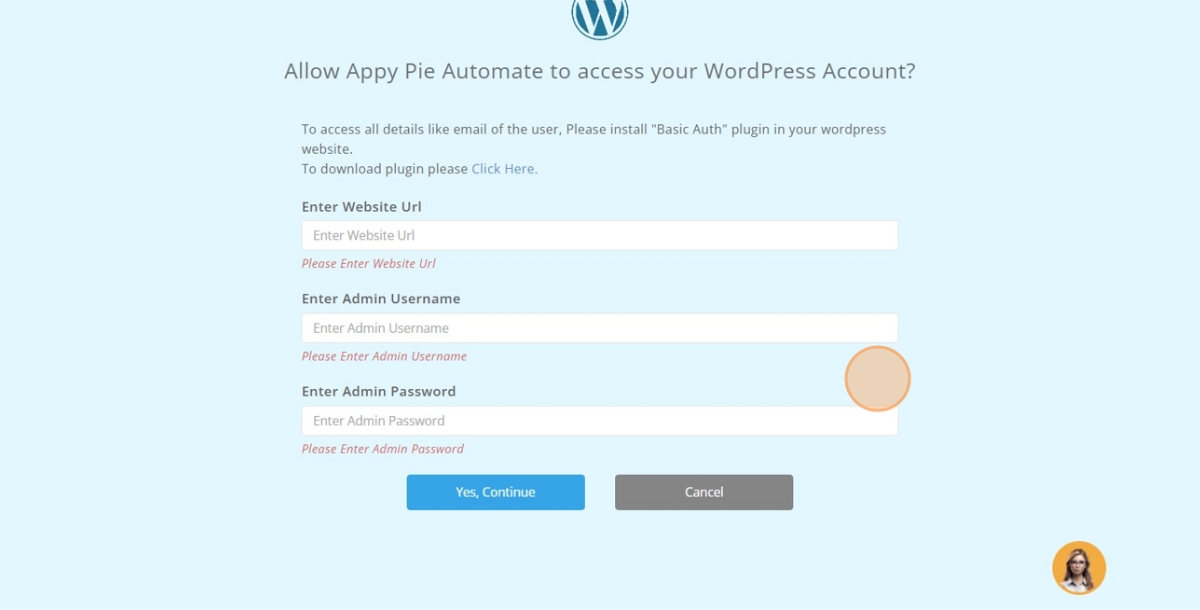
Now, you have to fill in the necessary details and then click “Yes, Continue” to move further.
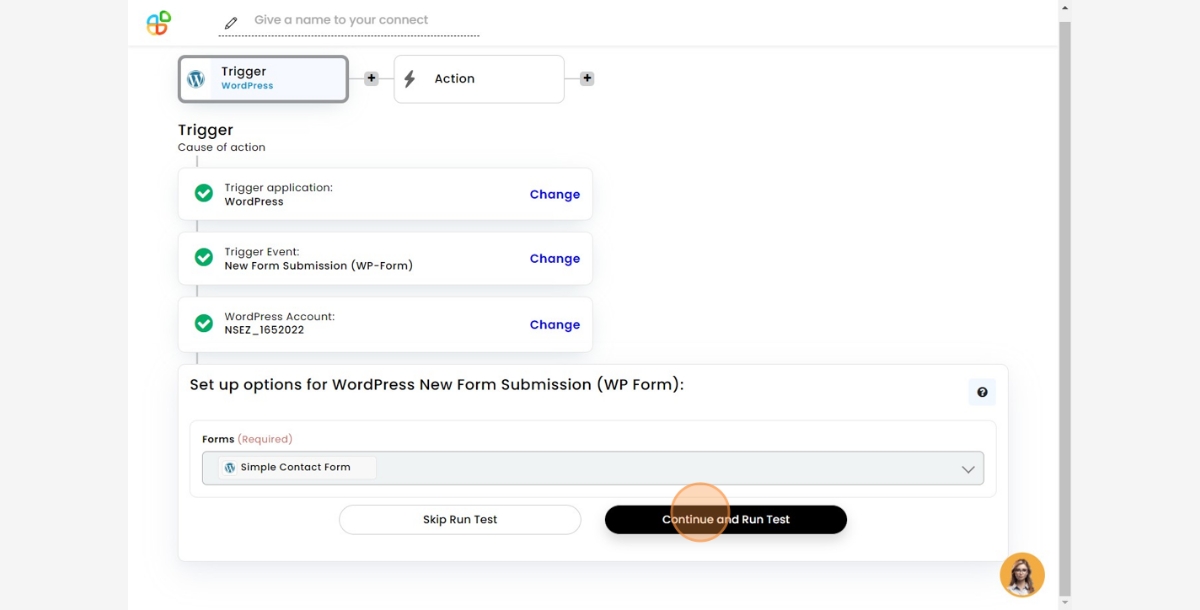
In this step, you have to fill in the “Forms” field. Then click “Continue and Run Test”.
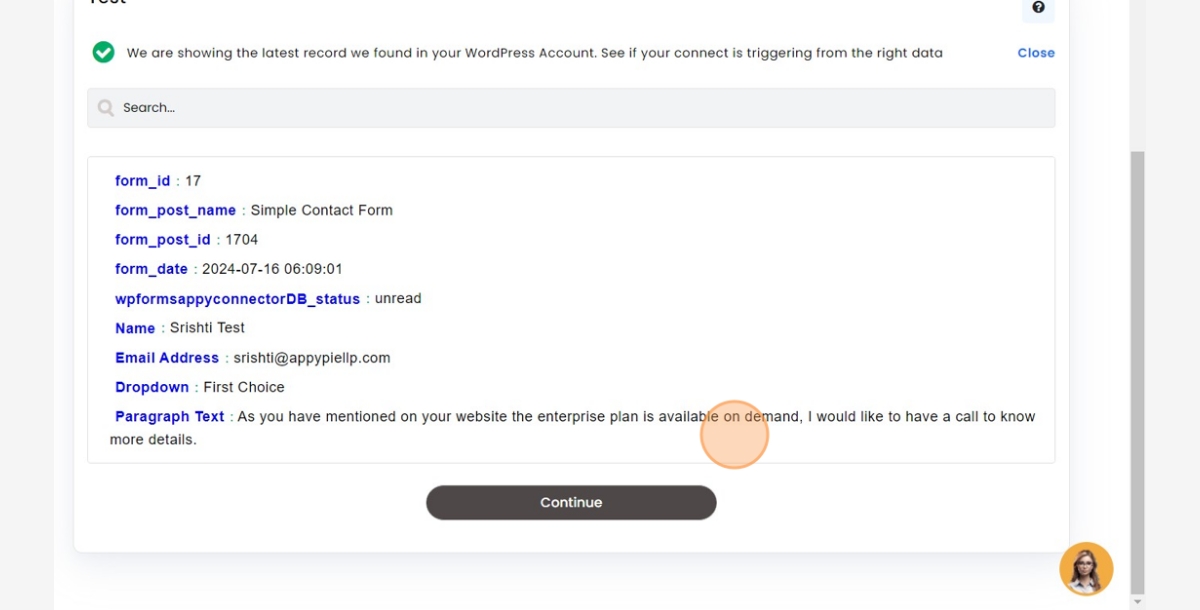
Here you can view the latest record of your WordPress account to see if your Connect is triggering from the right data.
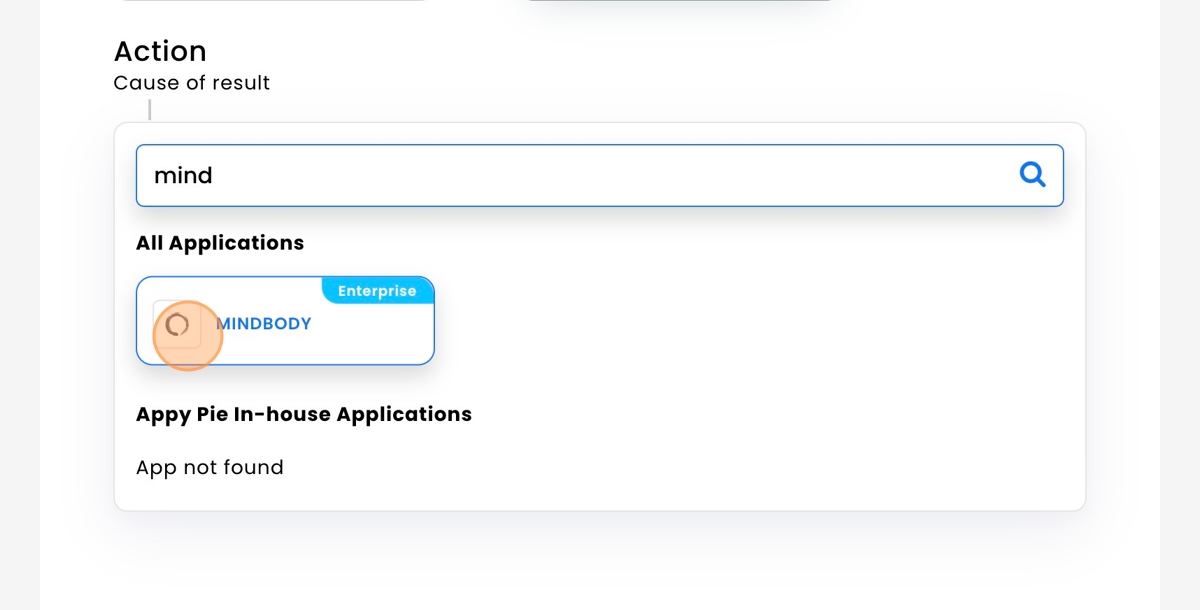
Next, you have to set up the Action App. For this, select “Mindbody” as your Action App to add appointments on every form submission.
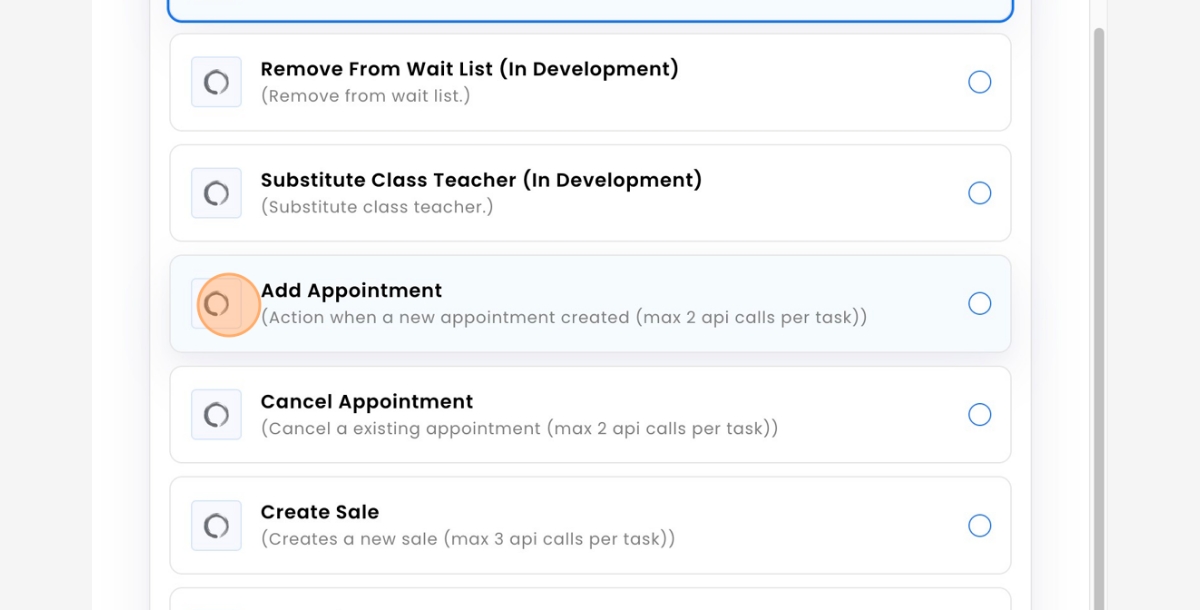
The next step is to select the Action Event. As for your case, you will select “Add Appointment”. Then click “Continue”.
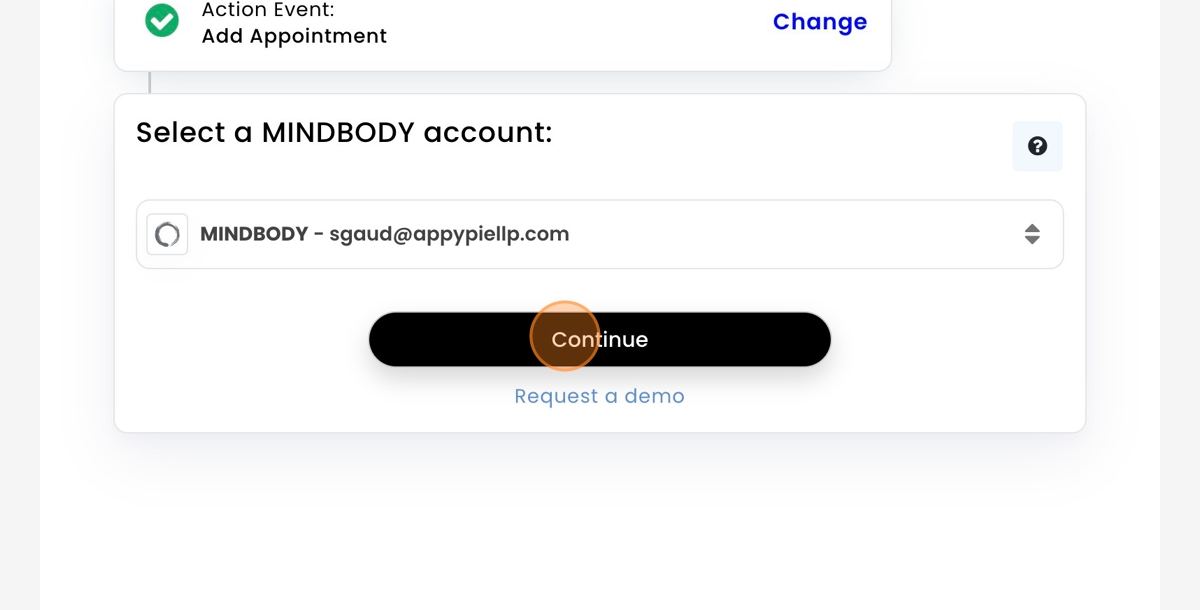
To move further with this Connect, connect your Mindbody account. Simply click “Connect an Account” and follow the necessary steps.
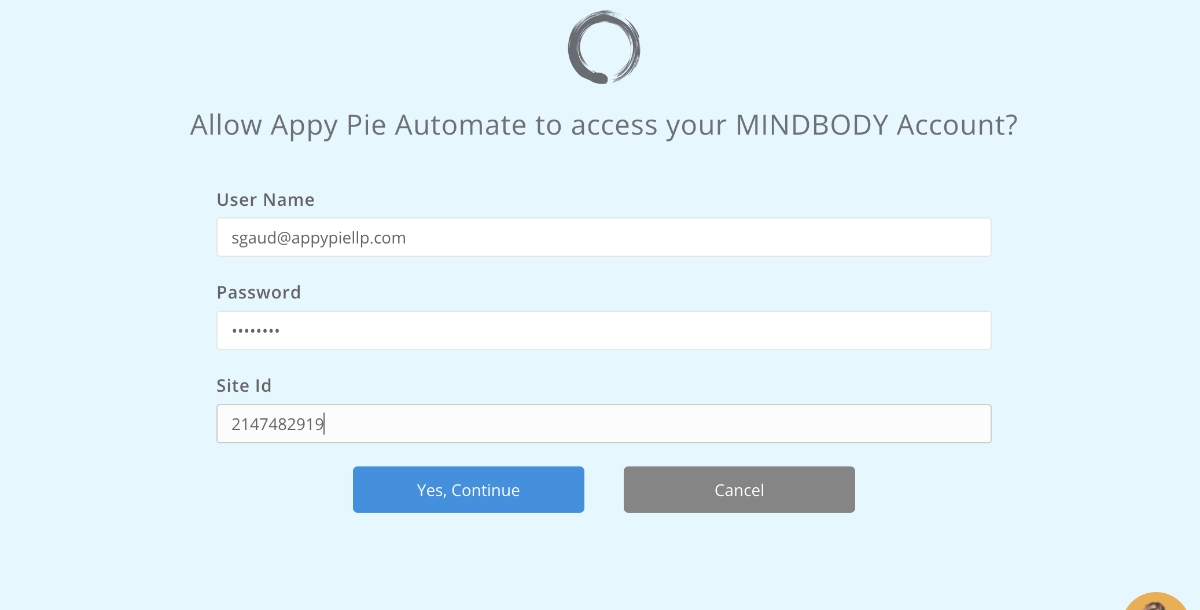
Authorize your account by filling in the information required and then click “Yes, Continue”.
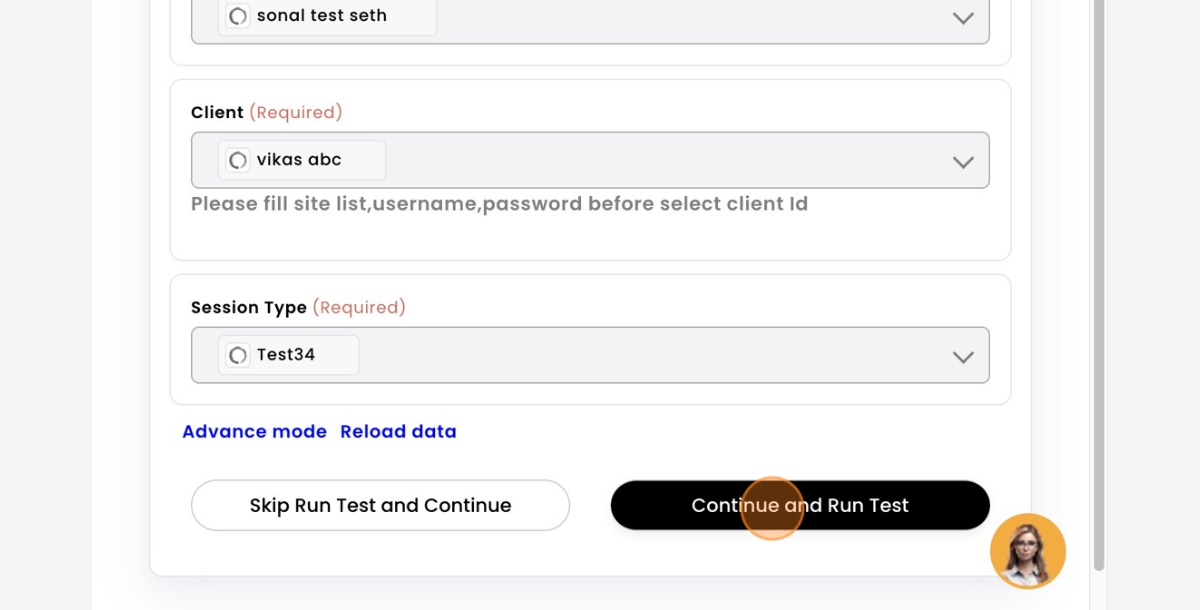
After authorizing the account, set up the options by filling in all the fields according to your needs and click on “Continue and Run Test”.
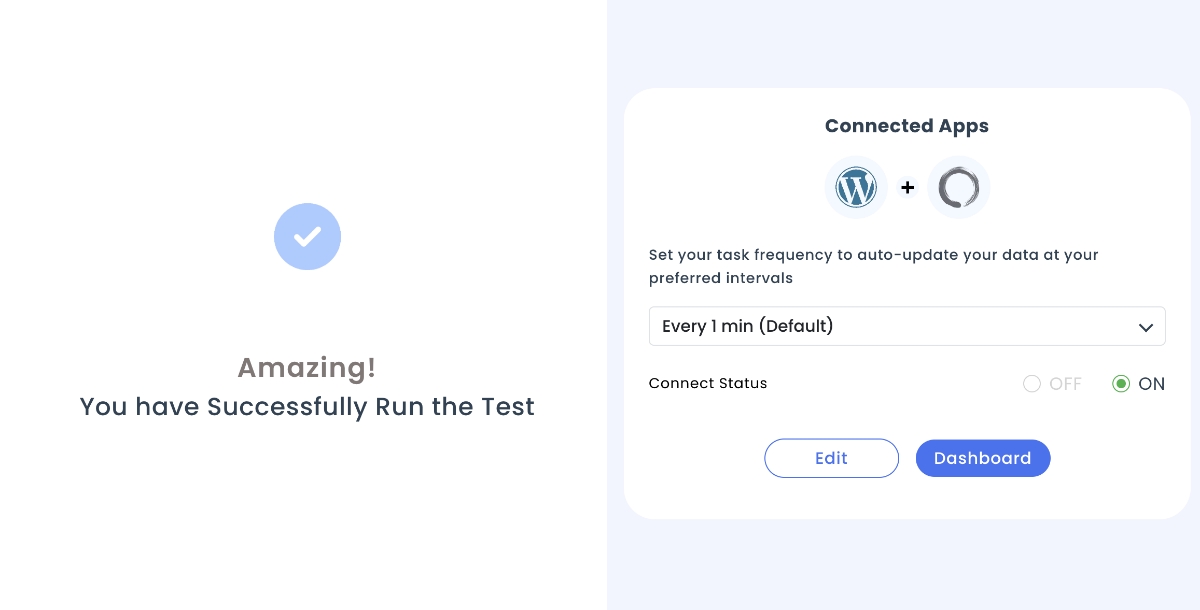
Mindbody and WordPress will be connected. You can either edit the Connect or move to the Dashboard. Also, you can check the status of your Connect.
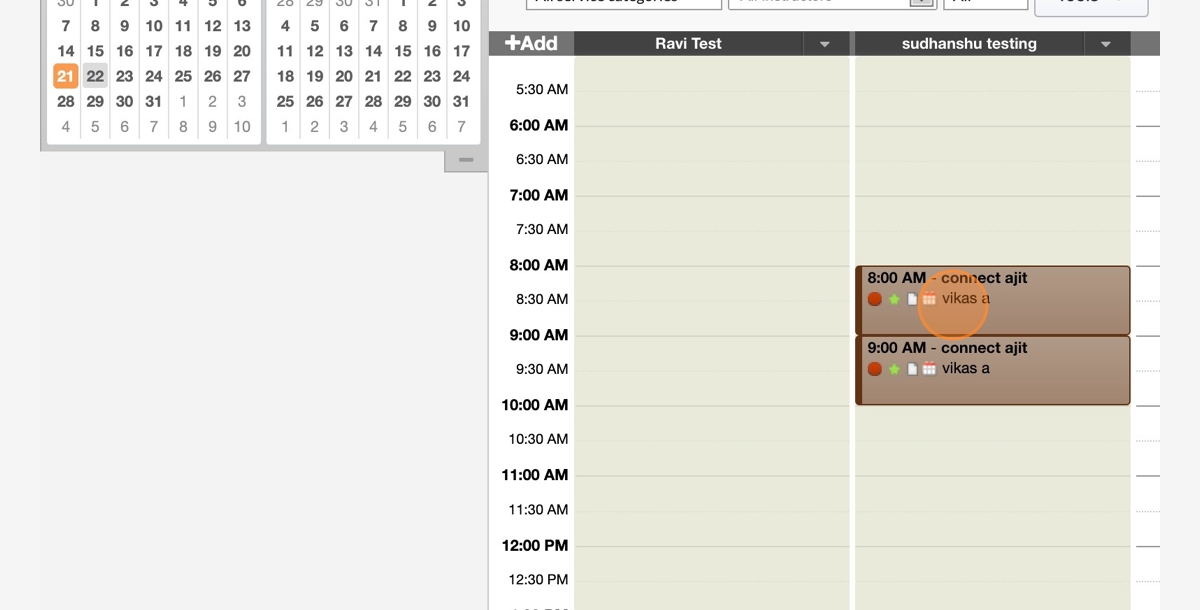
Here is a demonstration of how this Connect will work. You can see, that the minute a new form is submitted in WordPress, an appointment will be added on your Mindbody platform.
Following this process, it will be easy for you to add new appointments on Mindbody seamlessly with the data you will receive from WordPress.
Why Choose Apps Maker Store for Mindbody Integration?
Apps Maker Store’s AI Workflow Agent is the perfect tool to easily integrate Mindbody into your website. Here’s why:
- No Technical Expertise Required: With Apps Maker Store, you don’t need any technical skills to integrate Mindbody. Our AI Workflow Agent simplifies the process, making it accessible to everyone.
- Cost-Effective with a Free Plan: Apps Maker Store offers a free plan, making this integration affordable and accessible to businesses of all sizes. There’s no reason to delay improving your online presence.
- Customizable to Your Business Needs: The integrations can be tailored to fit your branding and specific business requirements. This flexibility ensures that the integration enhances your unique business offering.
- Scalable and Reliable Solution: As your business grows, the integration scales with you. Apps Maker Store’s solution is reliable and secure, ensuring your business data is always protected, no matter the size of your operation.
- No Developer Needed: You can set up Mindbody integration quickly and easily with Apps Maker Store. There’s no need to hire a developer, saving you time and money.
In a nutshell, integrating Mindbody into your website using Apps Maker Store’s AI Workflow Agent offers numerous benefits. You can improve the customer experience, boost conversions, and streamline operations. With its ease of use, cost-effectiveness, and scalability, Apps Maker Store is the ideal partner for businesses looking to enhance their online presence and performance through Mindbody integration.
